Software Events Log
Raise Data Recovery keeps a record of certain errors and events that occur during its work in the embedded Events Log.
To access these records, use the "Software events log" option of the main menu of the program. When any of the detected events requires your attention, the icon of this option will change its color.
![]()
The "Software events log" dialog consists of the main content area and the main toolbar positioned at the top of it.
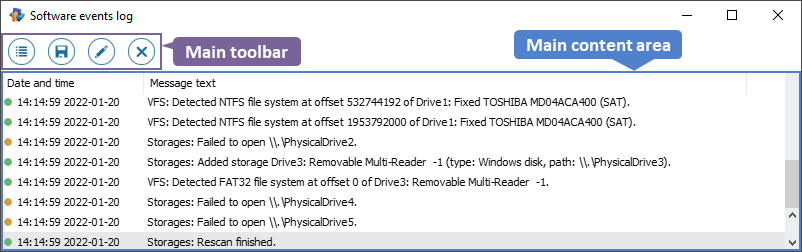
Main content area
The main content area displays a list of informational messages together with their timestamps. In general, there are three types of messages labeled with circular icons in different colors: the green ones for notifications, the yellow ones for warnings, and the red ones for errors.
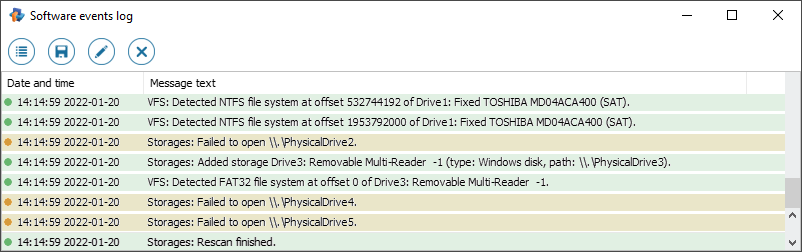
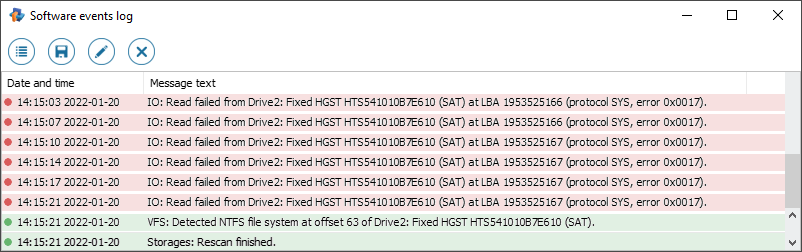
Double-click a message in the main content area to view its details in a separate window.
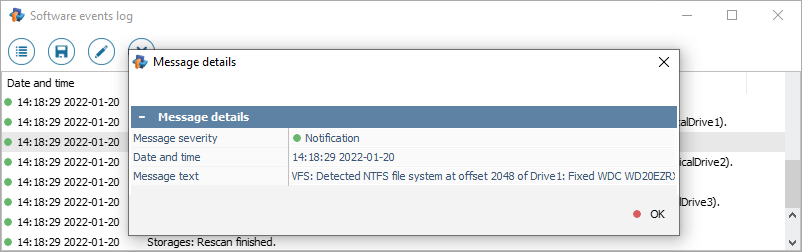
Main toolbar
The main toolbar presents a number of instruments to work with the messages displayed in the main content area:
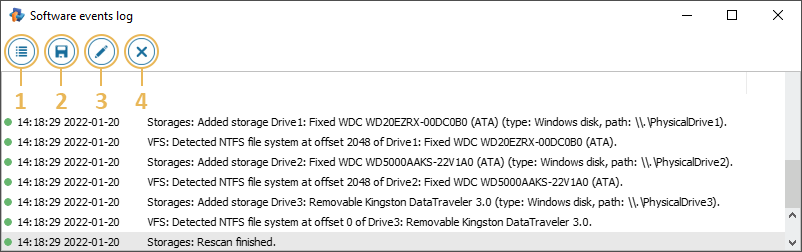
-
View message
This option opens a window with more info about the item selected in the main content area.
-
Save log to file
This tool can be used to save all the messages in the list together with their details in a separate *.log file.
-
Configure logging
This function allows setting the maximum number of items to be displayed in the Log and choosing the type of messages to be recorded (notifications, warnings, errors).
-
Clear log
With this option it is possible to delete the entire list of messages displayed in the main content area.