How to get a license for Raise Data Recovery
When talking about Raise Data Recovery licenses, the first thing to mention is that anyone can get the trial version of this software absolutely for free. Just download the program from this website, install it on your PC and check if it can restore your lost or deleted data. As for the operating system of your computer, it doesn’t matter at all, as Raise Data Recovery is a cross-platform solution that can be installed on Windows, Linux and macOS.
With the free trial software you can recover an unlimited number of small files, each one of up to 256 KB. And if you need to restore bigger ones, you should order a license.
Just hit Order this license in the warning message you’ll receive, when trying to copy a file exceeding the 256 KB limit in the trial version of the program.
On the other hand, it is possible to order a license before you get such a warning. For this, open the Software license dialog by clicking on the respective option in the top right corner of the program interface and hit the Order license button.
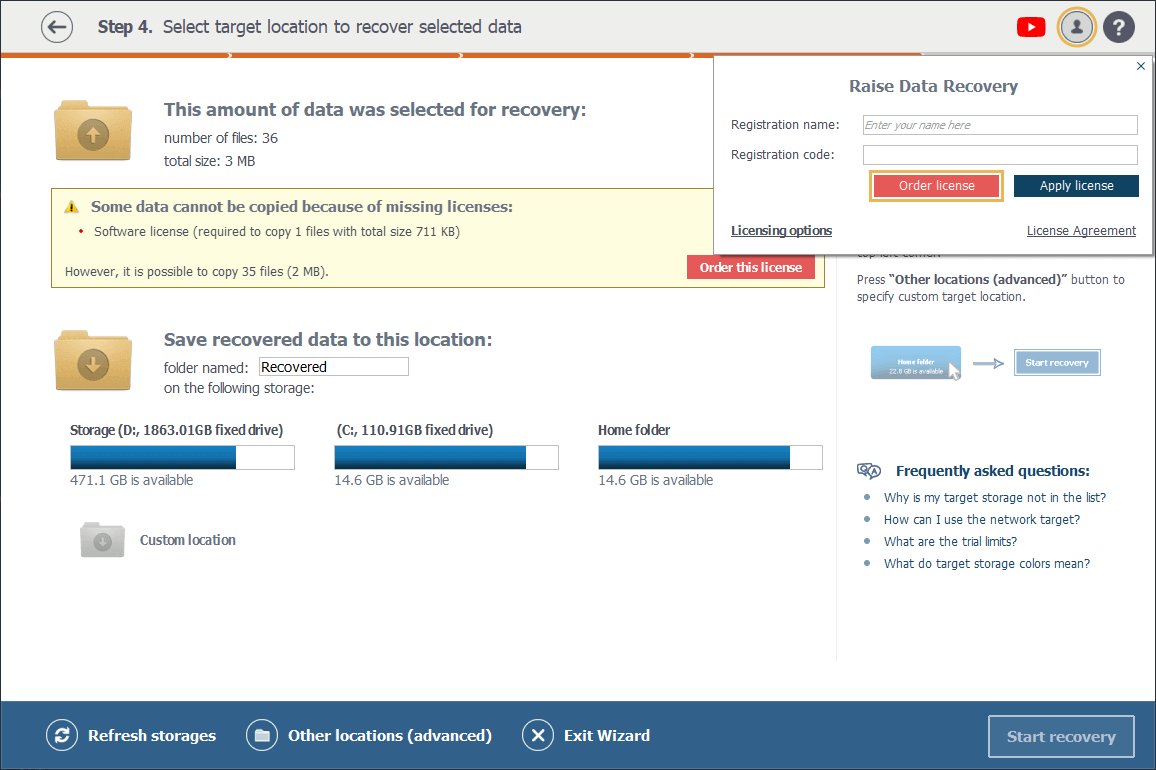
There are two variants of Personal license to choose among: Short-Term Support and Long-Term Support. They both are perpetual and remove the trial version limitations in regard to the size of the recovered files that can be copied. In other words, once activated in the program, a license allows you to copy any number of recovered files of any size and for an unlimited period of time.
The difference between the two licenses, except for the price, consists in the free updates period duration. The Short-Term Support license with 30 days of free program updates costs $34,95, whereas the Long-Term Support with 360 days of free updates - $49,95.
To activate a license, enter your registration name and code in the corresponding fields in the interface of the program. Please use the name you specified in the order form and your personal registration code that is automatically sent to the email you provided in your order, once the payment is processed.