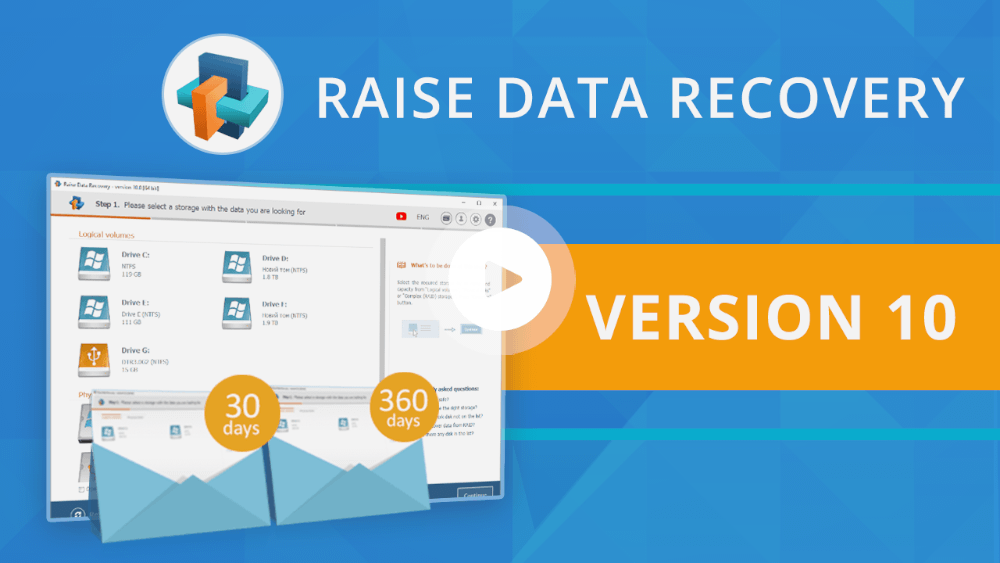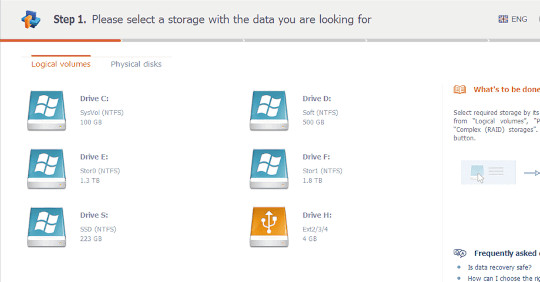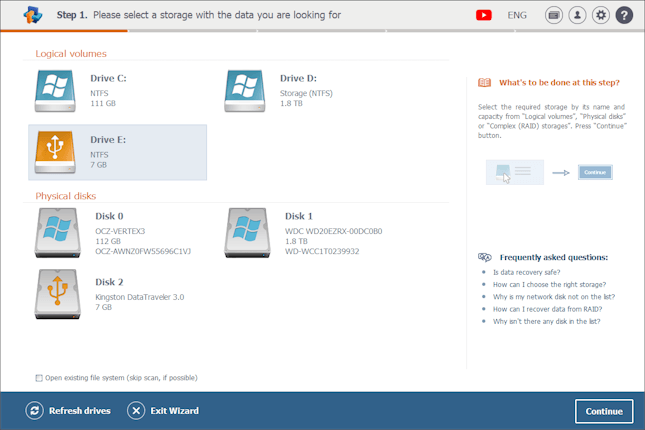
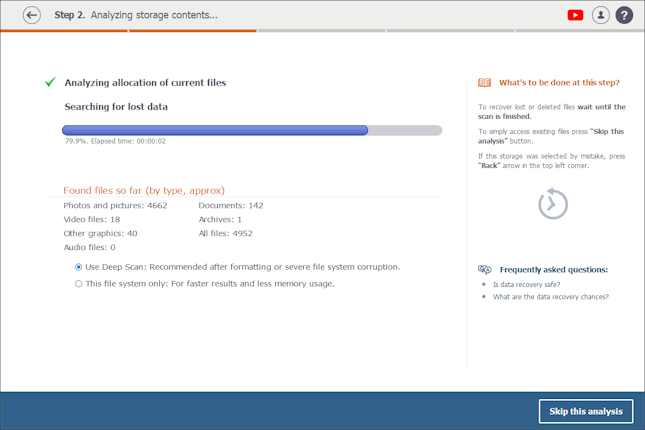
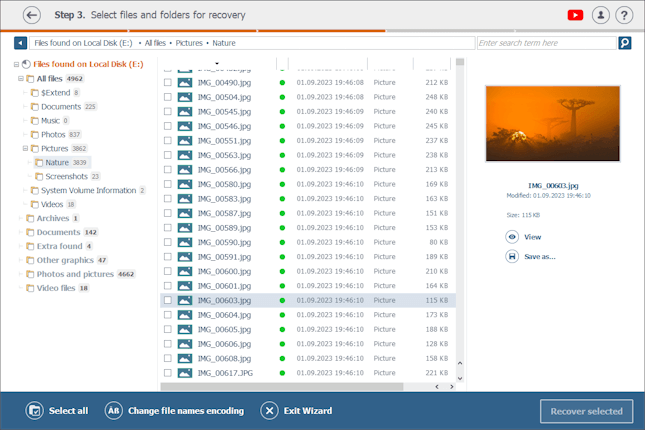
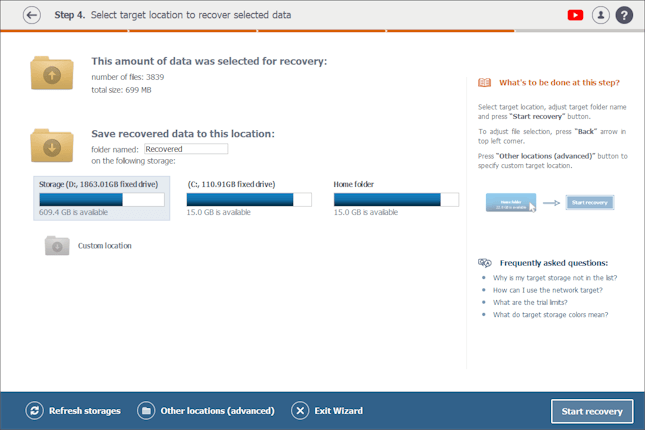
Data recovery software for each and every one
Restore your lost files on a professional level without any effort
this cross-platform solution is suitable for Windows, Linux and macOS
laptops
drives
cards
NAS
Developed by SysDev Laboratories
Video overview
Raise Data Recovery is a cost-effective data recovery utility designed to simplify the process of retrieving lost files affected by accidental deletion, formatting, system crashes, and other common factors.
navigation
guidance
WHEN TO USE
Raise Data Recovery will bring the lost information back in various cases of data loss. Whether you need to restore files after accidental pressing of Shift+Delete, from the emptied Recycle Bin or in more complicated situations, like virus attacks or system failures, the software will make the procedure both simple and effective. It doesn’t matter if you have no previous experience in resolving such issues – the program has been developed with different levels of user skills in mind.
Logical failures
Virus attacks
Accidental deletion
File system formatting
Main features
The software applies powerful data recovery techniques similar to those used in professional series.
Yet, the complex algorithms are hidden under its friendly interface and don’t make the program difficult to use. Irrespective of the cause and extent of the problem, a few clicks will be enough to respond to it no worse than an expert.
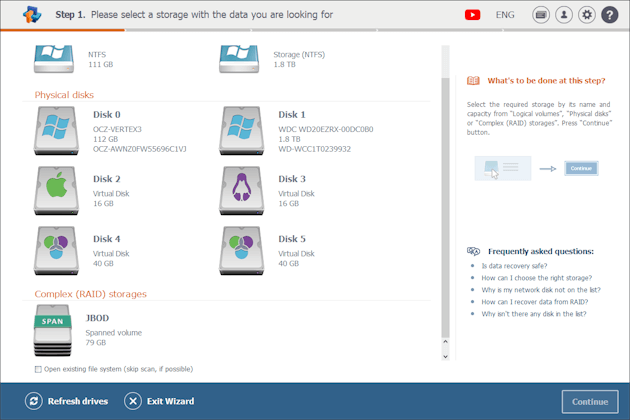
Easy recovery from various storages and systems
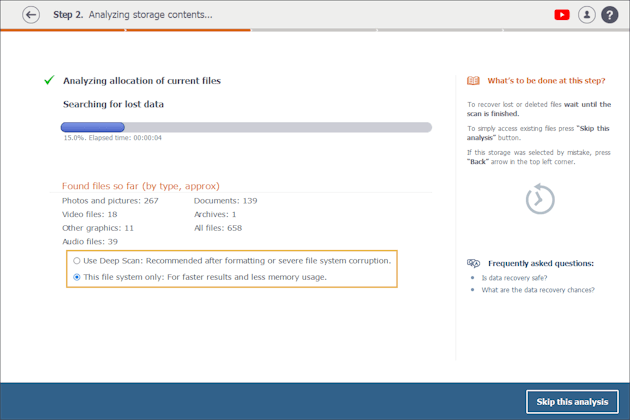
Two types of a scan to address different scenarios
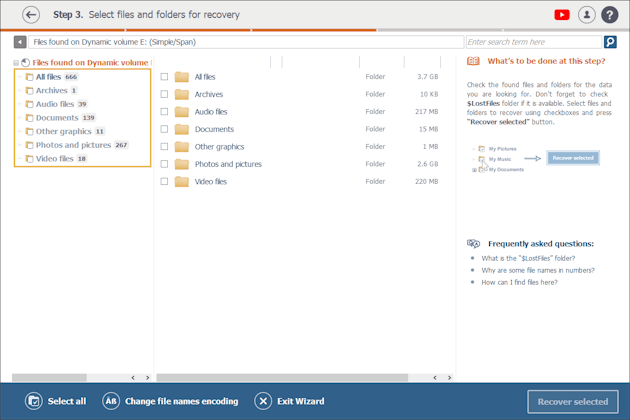
Automatic sorting of the recovered data
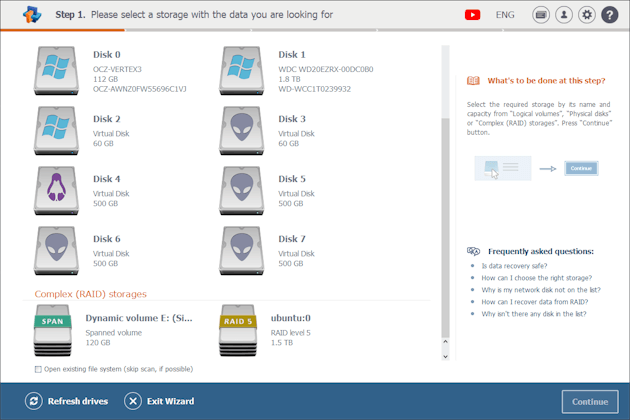
Installed on Windows, Linux and macOS
Basic support for RAID systems
Automatic assembly of spanned volumes
Helpful additional options
Licenses
A single license unlocks the entire program’s functionality and is not restricted in its duration. The product also offers a choice between two support period options, making it possible to get short-time or prolonged access to the software updates, depending on the individual preferences and pursued goals.

Short-Term Support
30 days of free updates
- Perpetual use of the licensed software
- Unlimited recovery from the file systems of:
-
- - Windows (FAT/FAT32, ExFAT, NTFS, ReFS)
- - macOS (HFS+, APFS)
- - Linux (Ext2-Ext4, ReiserFS, UFS, JFS, XFS)
- Work with simple and RAID storages
- Cross-platform license activation

Long-Term Support
360 days of free updates
- Perpetual use of the licensed software
- Unlimited recovery from the file systems of:
-
- - Windows (FAT/FAT32, ExFAT, NTFS, ReFS)
- - macOS (HFS+, APFS)
- - Linux (Ext2-Ext4, ReiserFS, UFS, JFS, XFS)
- Work with simple and RAID storages
- Cross-platform license activation
SYSTEM REQUIREMENTS
The application can be launched under Windows (XP Service Pack 3/Vista/7/8/8.1/10/11), macOS (version 11 and above), and Linux (Debian Linux 6.0 or compatible and above). The minimum requirements for the hardware include a modern Intel-compatible processor (32-bit/64-bit), AMD64 (x86-64) or Apple Silicon (arm64), at least 1 GB of RAM and 20 MB of available space on the drive.
See all technical information
The software is working in the read-only mode
Get your files back in a couple of clicks
A wizard-based mode to simplify recovery
Perfect for dealing with most common cases of data loss